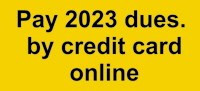Please visit our Page on everytrail.com
To take a virtual tour of Boone Trace, click the link above and the EveryTrail web-site will come up. If necessary, enter “Boone Trace 1775” in the search box. When the next page comes up click on “Boone Trace 1775.” This will bring up a Google Map-type map with a slide show of the markers and points of interest along The Trace.
If you are not familiar with Google Maps, they allow you to zoom in and out and move up and down or side to side by playing with the controls. The route of Boone Trace will appear on the map initially as a blurred curved gray line with a red pin on either end. The trail can be viewed as a map only, a satellite view or as a hybrid. It is suggested to start with the hybrid.
The slide show can be “X-ed” out, and the trail zoomed in down to the actual roadway. Start by zooming in on one of the red pins. Once the view is expanded enough, a red line will identify the general “recommended” course of roads nearest to The Trace. Look for the small gray squares which will more specifically mark the roadway.
At the bottom of the map are pictures of points of interest and markers along The Trace. They are in order, beginning at Martin Station in Virginia and progressing north through the Cumberland Gap and on up to Boonesboro, as did Daniel Boone. As they are highlighted below, their location will appear on the map above, and then that site can be zoomed in. They will also show by hovering over their site on the map. You have to play with it a little to get the hang of it, but it actually is kind of fun.
Scrolling down and clicking “view all pictures--” will bring up all of the pictures as a group. If there is one of interest, select it by clicking on the picture and a new screen will show it enlarged. To see a highly detailed view of this photo, click “view original” at the bottom of the picture.
Have a nice trip.
Boone Trace - Everytrail Map
© 2016 - 2023, ALL RIGHTS RESERVED
Friends of Boone Trace 1775
Website Maintained by Graphic Enterprises